
A week ago the idea was to do some basic research on tablets because I was thinking of getting one in the near future. The plan wasn't to BUY one but I was pointed to a product that exceeded my expectations in many areas.
I bought the ASUS Transformer. The official title is Asus EEE Pad Transformer TF-101 and if you are looking for a low priced, powerful and easy to use device, the TF-101 is for you.
It's slightly larger, thicker and heavier than the big kid on the block, the iPad 2, but slight is like the definition 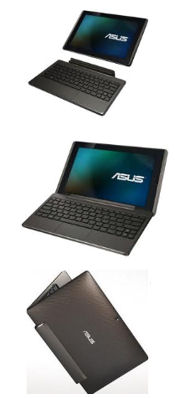 of fast in the computer world. A few grams here, a centimeter there, to a real sticker these might be contention points but to most users the differences are not so severe to punish. Right out of the box, the OS walked me through the set up process, getting linked to my wifi (it's not the fault of the system it took so long to access my wifi. Know your password and it will save a lot of hassles!) then opening up the world of the Android Market to me.
of fast in the computer world. A few grams here, a centimeter there, to a real sticker these might be contention points but to most users the differences are not so severe to punish. Right out of the box, the OS walked me through the set up process, getting linked to my wifi (it's not the fault of the system it took so long to access my wifi. Know your password and it will save a lot of hassles!) then opening up the world of the Android Market to me.
One of the many things I like about the Android Market is I don't have to have a program loaded on a computer to run it or to be tethered to when updating the system. I can access the market through the tablet or a computer; as long as I'm logged into the market on anything it will know where to send the information and it will do it. Yes, the market isn't as large as the Apple store, but that's sort of a blessing. All of the major apps anyone would need to use, either the same version or an adaptation, are available. After comparing what I have on my iPod and what I have loaded so far on the TF-101 the only option I don't have on the TF-101 is something for monitoring my diabetes. I'm very used to the one I have on the iPod and I just haven't seen anything in the market that is close to the options I have with this one program. Thinking about it, it makes sense to have the program on something more portable like an iPod.
What was an option I was thinking about and what blew me away on the TF-101 were two features. I collect comics and I was impressed that the TF-101 is exactly the same size as a comic book, but with the rich colors of the chipset in the device that reading digital comics was like reading a real comic. The colors popped out, it was legible and with the light weight of the device, reading in bed or anywhere wasn't a strain on the hands or eyes. Looking at a comic on the iPod was limiting.
The second fun feature, I must admit, isn't unique but it was a surprise to me. Having remote access to my desktop and laptop computer is amazing! The TF-101 gives a number of options of doing this, even with a transfer option with a cloud configuration, but I love the remote option. With a third party program and a few steps you can have control of your home computer anywhere. When I pulled up video editing programs on the tablet and was able to remote edit footage, it was nothing short of amazing. The response, I have to admit, was slightly slower, but not so much that it was a pain to do. To make sure, this was editing a high end, heavy resource, graphic intensive program on a desktop, through the Internet remotely to a tablet. A lag time of a few milliseconds is acceptable.
Now for an incredible selling point (if you haven't been sold already). The cost of the basic unit, which has 16GB on board, is $399. That is the model I have but there is a 32GB model for $499. Sp depending on the price you will get a system ready to use out of the box with great sound, colors and quick responses that can be a stand alone device or you can link to your computer remotely. Oh, one other thing to mention is because this device thinks like a PC (the best way I can word it) when you link the device to your computer the computer will think of it as a hard drive. Good news for that is transferring files is a snap. Both models come with a Micro-SD slot, so you can add up to 32GB more storage.
OK, so some people may need more storage or you may not like some sacrifices tablets make you have, like the virtual keyboard. This is killer selling point number two. For $150 more you can get a keyboard/docking port. The distinction is valid because not only do you get a keyboard, you get two USB slots and a slot for an SD card, which means you could add up to another 32GB but with the less expensive SD card. The keyboard has a battery in it which can extend the life of the battery on the main unit. The design works this way, when the two are connected, the tablet drains the keyboard battery FIRST, then when it gets to about 10% the battery on the tablet takes over. The tablet itself can work for 7-9 hours of moderate use (music playing, surfing the Internet, streaming videos) and with the addition of the keyboard it can go for an estimated 16 hours without recharging.
So with the keyboard you have essentially a computer the size of a netbook that can detach from the keyboard and become a tablet and you can remote connect to your desktop and have all of your data and programs at your fingertips. And if you get the keyboard and tablet combination you are spending less that you would for comparable tablets on the market. That KEYBOARD and TABLET for the same price as most tablets in the same range of power.
If you can find one I would suggest buying one. I found out there were many shortages of the device and when I showed this to someone they were so excited they tried to buy it right away but places were sold out. I will caution about the keyboard; the price is a suggested price and some dealers will sell at a higher price. I ordered the keyboard and with shipping it was $180, but even with a $30 mark up it was worth the price. Now I have seen it marked up as high as $100 and that's not worth the price. All in all, the TF-101 is an excellent machine.
UPDATE – It's been a few weeks since I wrote the review and since then the love of the tablet has grown even stronger. I have to say your mileage may vary because your like or dislike of the product is going to depend on what you want to do and what your expectations are. That may sound like a padded statement, but if you are looking for this to replace your laptop, you will probably be disappointed. An example would be I have a trip I'm going on and I will be bringing my video equipment. While I can edit footage on the laptop, the TF-101 definitely won't. I will be able to go online and save articles, collect images, all the stuff I do in the mornings I can do on the system. I can keep up and enter information on Twitter and Facebook but I have to bring the laptop along to update my website, which uses Dreamweaver. Now, for my blog, which runs on Wordpress, the TF-101 works.
That's why I say it depends on what you want to do, how much you want to push the system.
Copyright © Chaotic Fringe LLC. All rights reserved.